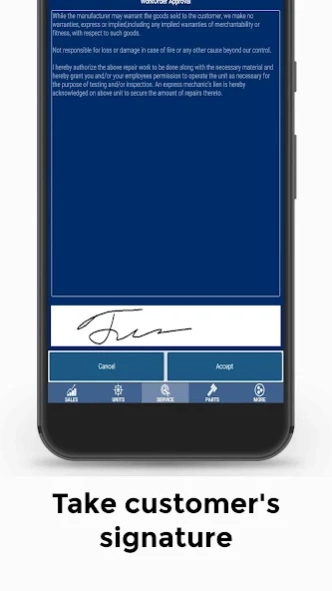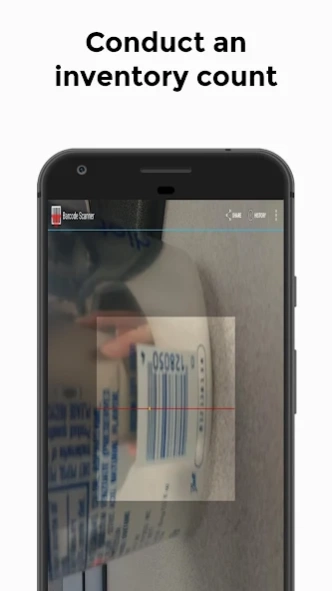Ideal Mobile 3.2.0.250
Free Version
Publisher Description
Ideal Mobile - Ideal’s Mobile App for Service, Parts and Inventory Management
Ideal is proud to introduce a mobile app that will allow your service and parts employees to perform key daily tasks from anywhere in your dealership.
Key features:
• Check-in a unit for service.
• Take customer’s signature*.
• Conduct an inventory count & instantly upload data into the Ideal system.
• Take pictures and instantly attach to specific work orders, units and customers in Ideal*.
• Access whole goods inventory and pricing on the go.
Benefits:
• Provide faster & better customer service.
• Streamline inventory counting and save time.
• Keep records for warranty purposes and improve communication between employees.
• Expedite parts receiving process.
* Document Management subscription required
“We are thrilled with Ideal’s new mobile app! By having the ability to handle important store operations directly from a mobile device, we’re able to save time and get more done without having to go back to the computer all of the time.
My employees love the fact they can provide customers service right on the spot with their phone, and love how easy it is to relay that information back into the Ideal system. We couldn’t be happier with its capabilities and we look forward to its future developments.”
Andy Tallman
Philbrick Farm and Garden Equipment
About Ideal Mobile
Ideal Mobile is a free app for Android published in the Office Suites & Tools list of apps, part of Business.
The company that develops Ideal Mobile is Constellation Dealership. The latest version released by its developer is 3.2.0.250.
To install Ideal Mobile on your Android device, just click the green Continue To App button above to start the installation process. The app is listed on our website since 2024-03-05 and was downloaded 2 times. We have already checked if the download link is safe, however for your own protection we recommend that you scan the downloaded app with your antivirus. Your antivirus may detect the Ideal Mobile as malware as malware if the download link to com.idealcomputersystems.IdealMobile is broken.
How to install Ideal Mobile on your Android device:
- Click on the Continue To App button on our website. This will redirect you to Google Play.
- Once the Ideal Mobile is shown in the Google Play listing of your Android device, you can start its download and installation. Tap on the Install button located below the search bar and to the right of the app icon.
- A pop-up window with the permissions required by Ideal Mobile will be shown. Click on Accept to continue the process.
- Ideal Mobile will be downloaded onto your device, displaying a progress. Once the download completes, the installation will start and you'll get a notification after the installation is finished.